 s, one for each program that posts. These journals will be created by you in the Setup area of the General Ledger program and will include the journals’ descriptions and names.
s, one for each program that posts. These journals will be created by you in the Setup area of the General Ledger program and will include the journals’ descriptions and names.The programs that post to General Ledger will do so in journal s, one for each program that posts. These journals will be created by you in the Setup area of the General Ledger program and will include the journals’ descriptions and names.
s, one for each program that posts. These journals will be created by you in the Setup area of the General Ledger program and will include the journals’ descriptions and names.
The screen below shows batches that were posted to GL from the Fixed Assets, Payroll, Consumable Inventory, Accounts Payable, and Tenant Accounts Receivable programs. (There are no postings from the Check Reconciliation or Section 8 T&L programs.) Notice that the journal names depict which program the batches were posted from.
Batches will appear in the General Ledger in either the Open or Posted Batches view, depending on the options you choose in the posting policies of each program. The default view is Open Batches. If a batch is error-free and you have set the posting policy to have it automatically accepted in GL, it will enter as a Posted batch. Otherwise, it will enter GL as an Open batch and you will have to manually accept it, turning it into a Posted batch.
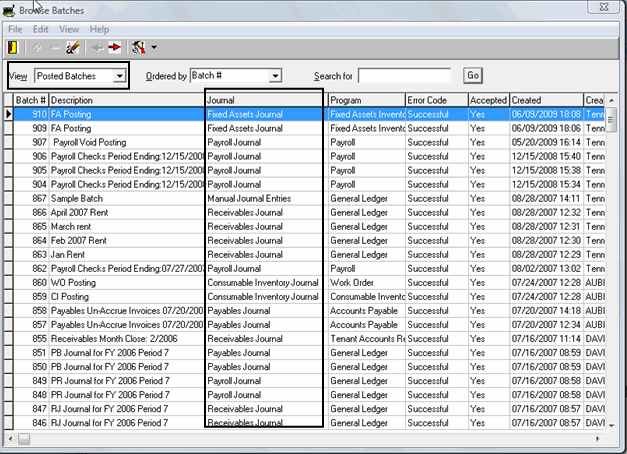
Copyright © Tenmast Software 2011